Demo HQ Day
Overcoming the Demo Bottleneck
Demo HQ Day Feb. 2024
Watch the session below to learn actionable steps that boost both efficiency and revenue in this lean-resource era.

Opening Remarks with CPO, Gilad Avidan
Demostack CPO, Gilad Avidan, opens Demo HQ Day by highlighting the move towards sales efficiency and addressing the 'demo bottleneck.' The event focuses on strategies for CROs and Presales to refine demo processes and improve sales results in 2024, utilizing innovative tools and fostering teamwork.
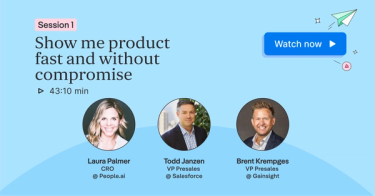
Show me product fast and without compromise
This session explores how CROs and Presales leaders can tackle the demo bottleneck in 2024, highlighting strategies to speed up demo response times for a more efficient sales process amid evolving buyer demands and an increasingly demanding presales landscape.

Accelerate sales with interactive demos between calls
This session will cover how Demostack enhances sales strategies with interactive product tours, sandbox environments, and real-time alerts, moving beyond live demo solutions to actively advance deal progression.
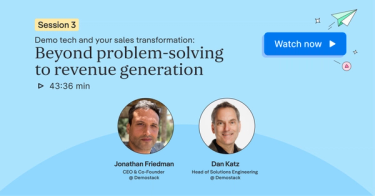
Demo tech and your sales transformation
This session delves into demo technology's role in not only saving presales time but also significantly boosting revenue, offering practical steps to select demo tech that transcends problem-solving to drive revenue growth.
Data Driven Demos: The Key to Winning More Deals
Demo HQ Day Sept. 2023
Catch up on all of our Demo HQ Day sessions

Data Driven Demos: The key to winning more deals
Dive into the transformative power of data driven demos and their profound impact on GTM teams.

Tactics to sell more: How to prep, present, & demo
Learn inside and outside call strategies with zero fluff - purely tactical best practices.
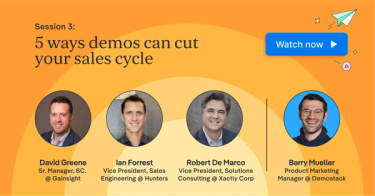
5 Ways demos can cut your sales cycle
Discover 5 strategies to reduce your deal cycle by empowering partners with the right demo assets.

How CROs are tapping into demos for competitive edge
Learn from top CROs how they are empowering their teams to win with demos.
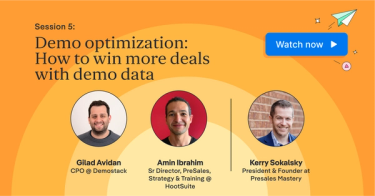
Demo Optimization: How to Win More Deals with Demo Data
Unearth the secrets of top-performing demos, their impact on deals, and the significance of new product rollouts.
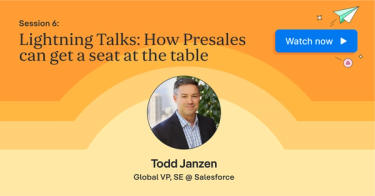
Lightning Talks: How Presales can get a seat at the table
Unpack how presales leaders are changing their communication dynamics with sales leadership and advancing their careers in this enlightening session.
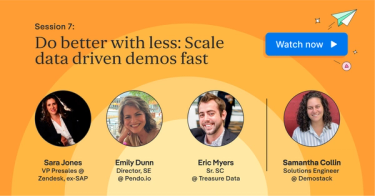
Do Better with Less: Scale Data Driven Demos Fast
Discover how to supercharge your AEs to deliver more demos, establish a robust demo operating system, and execute other strategies to maximize output with minimal input.

Going Beyond the Launch: How PMMs Can Influence Demos
Dive into the behind-the-scenes role of PMMs in sculpting outstanding data-driven demos without overextending themselves.
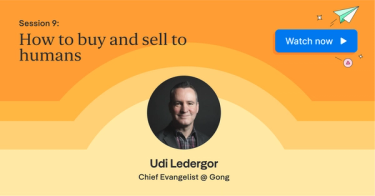
How to buy and sell to humans
Dive into the essence of human-centric selling, discover the impact of personalization, and learn how 2024 is shaping up to be the year of human sales personalization.
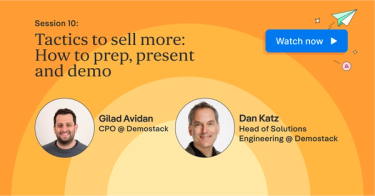
Tactics to sell more: How to prep, present and demo
Get a firsthand look at the thrilling new features coming to Demostack with our CPO.
