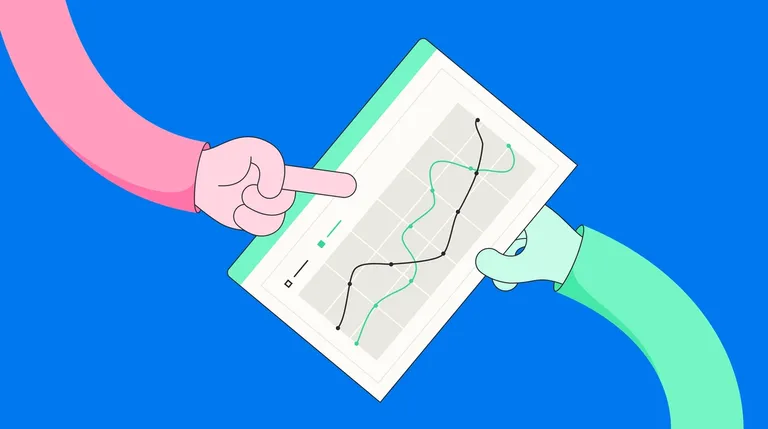Modern SaaS and enterprise buyers no longer want to listen to a 30-minute sales pitch; they expect to actively explore your product before committing to another call.
Yet GTM teams spend days rebuilding those demo environments after every product update and are locked into rigid demo environments that they hope don’t break mid-call. All while the expensive and scarce SE resources are tied up customizing simple logos, data, and views for every prospect.
Interactive demo software addresses those frustrations head-on by enabling your GTM team to create demos from scratch, update those flows in minutes, and let SEs focus on more technical challenges.
When prospects test‑drive your product with an interactive demo, discovery is richer and deals close sooner. According to real-world insights from Demostack customers Gainsight and Motive, interactive demos can reduce sales cycles by up to 30%.
We built this guide to show exactly how interactive demo platforms work, their limitations, where they fit in your go‑to‑market motion, and how to choose the right solution for 2025 and beyond. So let’s get into it.
1. What is interactive demo software?
Interactive demo software enables GTM and sales teams to build, personalize, and deliver product experiences, live or self‑guided, without deep code edits or bugging engineers.
There are three main demo types that interactive demo software enables your team to create from scratch: product tours, overlay demos, and sandbox demos.

- Product Tours - Linear screenshot-based walkthroughs that are ideal for top-of-funnel website embeds and marketing campaigns.
- Overlay Demos - Custom overlays that live on top of your live app, showcasing real workflows with dummy data injected in real time.
- Sandbox Demos - Fully functional sandboxes of your product environment, perfect for leave-behinds that your champion can share with the rest of the company.
Demostack helps you create all three types of interactive demos in one product. A few solutions focus only on tours or have a powerful overlay tool, but not many can offer tours, overlays, and cloned demos.
The market is crowded this year, so here is a table to quickly compare different demo solutions:
10 Best Interactive Demo Software Solutions
Platform
Strengths
Best For
Demostack
Cloning, live app demos, shareable sandboxes, guided tours
Full-funnel GTM teams
Reprise
Code-level overlays & sandboxes
Developer-driven presales
Saleo
Real-time data masking on live product
Teams with strict data controls
TestBox
Demo data for sandboxes
Fast-moving GTM teams
Consensus
Interactive video hubs & stakeholder insights
Complex enterprise presales
Navattic
No-code HTML tours for top-of-funnel
Demand-gen & PLG marketers
Storylane
Social-ready guided tours
Growth marketing teams
Walnut
Collaborative editing & analytics
Mid-market & partner-led sales
Arcade
Lightweight microsite demos
PLG-first marketers
Demoboost
AI-powered guided tours & call-recap summaries
SMB & SDR teams
As you can see, there are a ton of different types of interactive demo software in the marketplace now. But a true demo platform needs to do a lot more than show a “live” collection of product screenshots or videos. That's yesterday’s playbook.
Instead, demo software should aim to reduce friction in the sales cycle, weave a personalized story for each prospect, and collect real insights you can act on.
Ready to check out Demostack?

2. Limitations of interactive demo software
Interactive demo software has become a catch-all name for a lot of modern demo solutions.
To be honest, almost all of the tools that are in the interactive demo space focus heavily on tours or product overlays.
Tours and overlays are valuable. They’re lightweight, easy to publish, and a great way for marketing or SDR teams to put a clickable product experience in front of buyers before the first call.
But they can’t power your entire demo operations. Especially when it comes to live calls and post-sales conversations. Yet so many teams try to “just make it work.”
Let’s break down some of the main limitations.

1. Inconsistency across the cycle
Buyers don’t experience one cohesive demo story when interacting with your product. They may click through a polished tour on your website, only to see something different when the AE runs a live demo, and then receive a static PDF afterward. That inconsistency creates confusion and can make it difficult to push a prospect to their “aha moment.”
2. Tooling is cheap, upkeep is expensive
Spinning up a product tour is easy, but keeping it updated and relevant is a huge hidden cost. Teams spend hours recapturing flows after every release or relying on engineers to patch demo data. The low costs of some demo software might look great in the beginning, but the ongoing operational drag and bottlenecks start to add up quickly.
One customer described it as “paying the equivalent of a full-time engineer just to keep demos alive.”
3. Can’t win live calls
Tours are optimized for marketing, and they rarely hold up when buyers ask tough questions in a live sales call. Without reliable demo environments, reps fall back on fragile homegrown systems or just start using an old-fashioned slide deck.
4. Post-call blind spot
Momentum doesn’t stop when the call ends, unless your demo story starts to disappear. Buyers want to revisit what they saw and share it with colleagues. Tours don’t provide that, leaving sellers blind to post-call engagement. Motive solved this by using resettable sandboxes as leave-behinds, increasing trial conversions by 5%.
5. Doesn’t handle complex apps/flows
Interactive demos can handle simple linear workflows, but once you’re demoing enterprise-grade products with multiple integrations, they start to show some cracks.
Limited pathways, rigid sequences, and browser restrictions leave GTM teams taping together environments, splicing in screenshots, or defaulting to live production apps. Complex products need environments that scale, and tours or overlays can’t carry that weight.
3. Why GTM teams need better demo software
After listening to dozens of discovery and evaluation calls from our sales team, three demo frustrations seem to pop up in almost every call.
The exact wording changes, but the overarching themes include: GTM teams needing engineering time for simple updates, inconsistency in the demo experience, and stale environments because the product is moving so fast.

- "Reps rely on engineering to spin up demos, and we lose momentum while we wait." – Director of Sales Enablement
- "Different teammates present different versions of the product, so buyers get confused." – Solutions Consultant
- "Demo environments become stale and irrelevant because the home-grown system can’t keep up.” – Sales Director
At the end of the day, your buyers do not care if you’re team is waiting on an engineering team to spin up a fresh demo environment. They want to see how your product works and be able to interact with the best version of it, not something from 3 months ago.
That’s why interactive demo solutions have become so important over the past few years. They truly empower GTM teams to build and personalize demo experiences and drive real revenue across the organization.
4. How interactive demos drive revenue
Deals usually don’t break down because the product isn’t perfect for the prospect. A lot of the time, they fall apart because the best version of the product shows up too late. Or sometimes not at all.
Synack felt this pain in a very public way. At Black Hat, their CEO opened a demo environment for a huge prospect and was met with a blank “screen of death.” To make it worse, this was right in front of hundreds of attendees and dozens of competitors’ booths.
With interactive demos, buyers can experience a realistic, safe, and fully functional version of your product very early in the sales cycle.
When a great demo shows up at the right moment, your sales cycle starts to accelerate and revenue follows:
- Faster time to value: Reps enter first calls with a fully tailored demo ready to go, eliminating delays as engineering builds a custom solution and awkward follow-up emails looking to check out the product. Demostack customers report up to a 30% reduction in overall sales cycle length.
- Stories that stick: Buyers immediately recognize their unique pain points and workflows in the demo, turning walkthroughs into meaningful problem-solving conversations. After adopting Demostack, Gainsight saw a +25% increase in win rates by consistently telling the right story.
- Rock-solid reliability: Cloned demo environments and overlays ensure demos stay in sync with every product release, so your team never faces last-minute failures.
- More SE bandwidth: Free your solution engineers from the tedious demo maintenance so they can focus on high-value, complex deals instead of resetting environments. At Synack, annual demo upkeep was costing the equivalent of a full-time engineer's salary before they switched to Demostack.
After Synack started using Demostack, they eliminated demo failures entirely, cut demo prep from over 100 hours to just 10 hours, and started launching tailored playbooks that every AE can use to deliver their own high-impact stories.

With interactive demos, you can stop asking prospects to imagine your value and show them exactly what it looks like in action. When you demonstrate this value early in the process, you don't just accelerate deals; you can instantly change their outcome.
Want to learn more about Demostack?
Synack cut its demo prep time from over 100 hours to under 10 with Demostack:

5. Best interactive demo software platforms
Imagine giving prospects direct access to a live demo that always mirrors your latest release. The best interactive demo software enables this. Too often, GTM teams waste days rebuilding fragile sandboxes or stitching in clean data just to keep demos functional. Meanwhile, buyers lose interest when the experience disappears after the call.
The right demo software should help your team build environments with a few clicks and let you adjust content on the fly, without any engineering help. In this section, we'll break down ten different demo solutions, highlighting their strengths and weaknesses.
1. Demostack
Best for GTM teams who want total control and flexible demos without engineering

Demostack is a no-code demo platform that truly puts control back into the hands of GTM teams. With just a few clicks, you can spin up pixel-perfect clones of your live product, then customize the text, data, and visuals for each prospect.

With guided product tours, sandbox leave-behinds, powerful demo playbooks, and best-in-class cloning, your reps can deliver personalized demos without relying on SEs or engineering. And because it’s all wrapped in enterprise-grade security and robust analytics, you’ll know exactly which parts of the story resonate with every prospect.
Check out Demostack if you finally want to ditch your homegrown demo environment and eliminate the bottlenecks slowing down your sales team.
Demostack is best for:
DIY demo creation - empower any rep or marketer to spin up their own demo environment in minutes, no SE or code required.
Instant personalization - swap data, images, and messaging on the fly to match each prospect’s needs.
Consistent storytelling at scale - maintain one source of truth for every demo, with automatic version control and multi-product playbooks.
Actionable engagement insights - see exactly where people clicked and tie it back into your CRM to optimize for the next step in your sales process.
AI-powered data customization - auto-populate and edit demo data using generative AI so your environments stay realistic, compliant, and tailored, without writing a single line of code.
2. Reprise

Best for technical teams willing to trade simplicity for deep customization
Reprise offers three separate demo tools for overlays, cloning, and guided tours, but seems to be leaning hard into the AI agents. Each tool can be pretty powerful if you’ve got time and resources to invest, which is less ideal for fast-moving GTM teams.
Tradeoffs:
- Longer implementation for some brands
- More technical for non-SEs
- Limited mobile demo support
Learn more about Reprise vs. Demostack.
3. Saleo

Best for showcasing live data in real-time overlays
Saleo uses overlays to add real data inside your live product, which is a very unique approach for visual demos. But demoing live environments leads to more complexity and a lot of headaches when they don’t work.
Tradeoffs:
- No mobile, sandbox, or leave-behind options
- Setup requires upfront data modeling
- Shallow demo analytics for follow-up
- Live dependency means more risk, less flexibility
See how Saleo stacks up vs. Demostack here.
4. TestBox

Best for PLG teams offering hands-on trials
TestBox creates fully functional demo environments with AI-generated data. Great for quick product trials, but not built for deep, customizable storytelling.
Tradeoffs:
- No support for guided demo narratives
- Limited control over data, flow, or persona tailoring
- Can’t replace SE-driven demos in early or mid-funnel
5. Consensus

Best for async buyer education via guided video tours
Consensus automates product walkthroughs with branching paths and its own Demolytics insights. Built for marketing and buying committees, but doesn’t thrive in live sales calls.
Tradeoffs:
- No mobile or real-time demo capabilities
- Lacks support for sandbox or cloned experiences
- Doesn’t reduce SE burden during early-stage discovery
See how Consensus vs. Demostack shakes out.
6. Navattic

Best for embedded click-through tours on websites or in email campaigns
Navattic builds self-guided product tours that embed easily. A solid PLG and demand gen tool, but not equipped for deeper technical demos.
Tradeoffs:
- No sandbox, mobile, or dynamic personalization
- Basic analytics, limited insight into sales impact
- Doesn’t solve demo speed or AE/SE bottlenecks
Learn more about Navattic vs. Demostack.
7. Storylane

Best for fast, no-code demos in early-stage outbound or ABM
Storylane offers CRM integrations, token-based personalization, and solid UX for async tours. Still maturing when it comes to deeper use cases and seems to be focusing mostly on marketing tours for now.
Tradeoffs:
- No sandboxing or live demo customization
- Not ready for technical sales or SE handoffs
- Rapid development means occasional feature gaps
8. Walnut

Best for GTM teams that want click-through demos with personalization
Walnut is a no-code demo tool that captures your product UI and lets you build clickable interactive walkthroughs or tours. It’s a solid option for structured and repeatable demos, but not ideal for quick iterations or multi-step setups.
Tradeoffs:
- Editing flow can feel rigid and time-consuming, especially for non-SEs
- Demo updates often require recapturing or manual tweaks
- Advanced features like offline mode or white-labeling require enterprise plans
Compare Walnut vs. Demostack here.
9. Arcade

Best for fast, short demos embedded in marketing content
Arcade is a no-code tool that lets teams create short, click-through demo stories for websites, blogs, and outbound. It's built for ease of use and shareability, not really for replicating complicated live product environments.
Tradeoffs:
- Doesn’t support live product flows, sandboxing, or overlays
- Not suited for technical sales, SEs, or multi-product walkthroughs
- Only works in Chrome, not optimized for mobile or full sales team use
10. Demoboost

Best for scaling async demo content across presales and outbound
Demoboost helps GTM teams create and share templatized, async demos across outbound, marketing, and presales. It’s optimized for speed and volume, not live selling or technical deep dives.
Tradeoffs:
- No live product interaction or sandbox demo functionality
- Interactivity is limited; most demos are click-through templates
- Doesn’t support mobile demos or multi-product demo stitching
6. Why GTM teams choose Demostack
It’s one thing to talk about the value of interactive demos in theory. It’s a lot more impactful to see how real teams use them to tell a compelling product story.
Whether it was cutting the SE queue, scaling a product launch, or getting more trials to convert, each of these companies used Demostack to fix a different part of their sales motion.

- Gainsight - To reduce SE bottlenecks and unify messaging across product lines, Gainsight rolled out Demostack across the organization in Q3 2024. Their reps now run more calls without waiting on technical help and tell a more impactful product story every time.
- Motive - Motive used Demostack demos in nurture sequences for SMB buyers. With hands-on demos replacing generic product videos, more prospects moved from trial to paid, and reps had clearer buying signals from the start.
- Qualtrics - For their global product launch, Qualtrics deployed Demostack tours across every new feature. It gave prospects a self-guided way to explore, and gave marketing a direct line to a qualified pipeline.
Many demo platforms promise faster deals and better engagement, but most will leave your GTM teams waiting on IT, piecing together multiple tools or wrestling with stale data.
Demostack removes those hidden roadblocks by bringing every demo format into one intuitive platform. All while putting control of the demo back into the hands of your sales or GTM team, no engineering handoffs required.
Tell a complete product story with a powerful demo
Interactive demos let you weave your product’s story around each buyer’s unique needs, no more one-size-fits-all slide decks or static walkthroughs.
By putting prospects in control of real workflows, you turn abstract features into tangible solutions. They can click through scenarios that mirror their pain points, building trust faster and shrinking objections.
Interactive demos transform your story from something you yell from the rooftops into something buyers can experience themselves.
Ready to turn demos into a repeatable growth driver? Book a call with our sales team and learn how you can use Demostack to eliminate SE bottlenecks, build personalized demos for every prospect, and accelerate your sales cycle.